Shortcut keys to change connection in SQL SERVER MANAGEMENT STUDIO
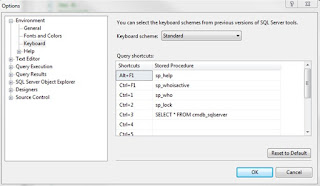
There are two shortcuts: 1. shortcut to Connect Go to TOOLS => OPTIONS => ENVIRONMENT => KEYBOARDNow you can use other existing unused key combination (e.g. Ctrl+4) or you can make your own and in the give the command Query.ChangeConnection in right side 2. Change Connection 1) Open a Query Editor window connected to your favorite server.2) Right click on the Change Connection toolbar button on the Query Toolbar button and select the Customize command at the bottom of the menu.3) Right click on Change Connection button again and then change the command name "C&hange Connection..." to "Chan&ge Connection...". This will change the hot key from Alt-H (which would conflict with the Help menu hot key) to Alt-G.4) Finally, in the Right Click menu for the Change Connection button, you need to select the command option to display both "Image and Text". This exposes the Alt-G command to the Query Editor.5) You can now close the Customize d